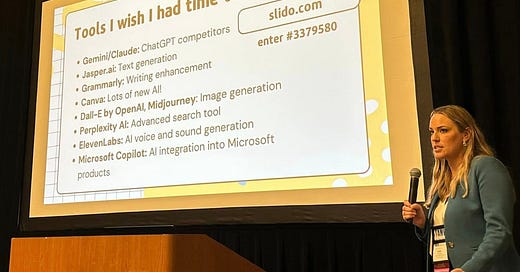AI as the Ultimate Efficiency Hack: Part 1
Practical Insights from Sara Bustilloz on Streamlining Workflows with ChatGPT
Welcome back to Good Government Files! This Friday, we continue our exploration into the use of artificial intelligence in government. Inspired by my recent interview with Sara Bustilloz, Communications Director for the City of Round Rock, Texas, and her insightful presentation at the TAMIO conference in June, we’re examining how AI, particularly ChatGPT, can streamline workflows and boost efficiency.
Sara’s session provided practical insights on leveraging AI to tackle tedious to-do lists and enhance content creation. Balancing a demanding job, marriage, motherhood, and working toward a master’s degree, Sara shared how she integrates AI into her daily routine, demonstrating its significant impact on her work.
In this newsletter, we’ll unpack Sara’s insights, highlight the benefits and challenges of using AI, and offer practical advice on how you can start using these tools effectively. Whether you’re already familiar with AI or just beginning to explore its possibilities, this edition aims to equip you with the knowledge and inspiration to enhance your work with AI. Stay tuned for Part 2 next week, where we’ll cover more advanced applications and strategies for integrating AI into government office workflows.
The bottom line is these tools help Sara be more efficient serving constituents in Round Rock.

ChatGPT’s role in everyday work
Sara runs a busy, award-winning comms shop. She likens her role as director to that of player-coach. She provides leadership and oversight to her 10-person team, and she’s getting her hands dirty creating content. She said ChatGPT has become indispensable to her daily work.
For those unfamiliar with ChatGPT, its basic capabilities include answering questions, text generation, summarization, language translation, and organization.
“Generally speaking, it is helpful enough that when it goes down, I feel it,” Sara says. “I feel the pain. If, you know, there’s an outage or if I’m on a free version and hit my limits, I feel it. I find value in the paid version (of ChatGPT) so that I can use it almost unlimited throughout the day. And some of that, too, is because I’m still in the phase of playing with it and practicing different ways to use it. So, there’s AI use that has become a very important part of my work and how I do it. And then there’s a part of my AI use that is simply to kick the tires.”
Here are a few examples Sara provided on how it helps with routine but important tasks.
Document summary: She can take a city council meeting agenda and ask ChatGPT to summarize it. She’ll ask it enough questions via prompts to give her a summary she can edit and provide to the public and news media.
“I think (document summary) is the number one thing that ChatGPT and AI does well, especially if you can push it with multiple prompts to get you the level of detail that you want,” Sara said.
For example, she took the city’s recently approved Transportation Master Plan, an 81-page document full of maps, charts and text, and uploaded it into ChatGPT. She asked the question, “What are the main takeaways from this master plan?” Here’s a sampling of what she got back.
With those takeaways, which she’ll double check for accuracy (she often uses the prompt, “Are you sure?” if she thinks ChatGPT is making something up), she can then write a news release or other content related to the master plan. Which leads us to the next super helpful ChatGPT task.
Content leveraging: Sara uses a news release created by her team and prompts ChatGPT to adapt it for various platforms. For example, she can ask it to create a webpage with that content, with section titles and headers, to help with ADA compliance; she can ask it to create bullet points that would look great in a brochure.
“I can get that news release created and then have it create content (from that),” Sara says. “You’re not asking AI to create the content for you from scratch; you’re just taking what you’ve already done and allowing AI to help you repurpose it across platforms.”
Ask yourself if there’s anything you’ve already written, or that someone else in your organization has written, that you can repurpose somehow. Some examples:
Website content
Emails to colleagues or residents
Previous news releases
City Council memos
Master Plan documents
Prompting 101: Garbage in, garbage out
Sara provided three great examples of how to prompt ChatGPT to provide content that will save time when editing for final publication. Note that you can attach documents to your prompts.
Example 1: Instead of “Write me a press release for our 4th of July parade,” use this instead: “Below is last year’s news release about our 4th of July parade. Please update it using the following information — …”
Example 2: Instead of “Write a social media post about our team winning an award at TAMIO,” use this instead: “The City of Round Rock won the following TAMI awards. Attached are our submissions. Tell me more about this award-winning work.”
Example 3: Instead of “Create a quote from my Mayor about Samsung opening in the city next to us,” use this instead: “Attached is our City’s economic development strategy and a release about Samsung’s project. Why is this important for Round Rock?”
If you don’t get the response you like, refine your prompt. Talk to it like you would an actual person. Below is an example from Sara’s presentation. She needed to write a brief news release about a house fire. She took the bare bones information texted to her from the Fire Chief and pasted it into ChatGPT verbatim. Here’s how the AI exchange went:
Is that release going to win an award for media relations? No. Did it save Sara time that day? Absolutely.
ChatGPT can also do math — a monumentally helpful feature for communicators who tend to get into the field because they couldn’t pass basic algebra (at least, that’s what I heard). Here’s another slide from Sara’s presentation that provides some real world prompts.
What is this?
Sara has another neat trick she shared. ChatGPT can “look” at a picture you have uploaded and tell you what it is. She shared that she showed it an aerial view of a water treatment plant and asked, “What is this?” It responded it was a sewer treatment plant. Wrong! So she “showed” it a picture of an actual wastewater treatment plant to help it learn. And it did. To wit:
Keep reading with a 7-day free trial
Subscribe to Good Government Files to keep reading this post and get 7 days of free access to the full post archives.