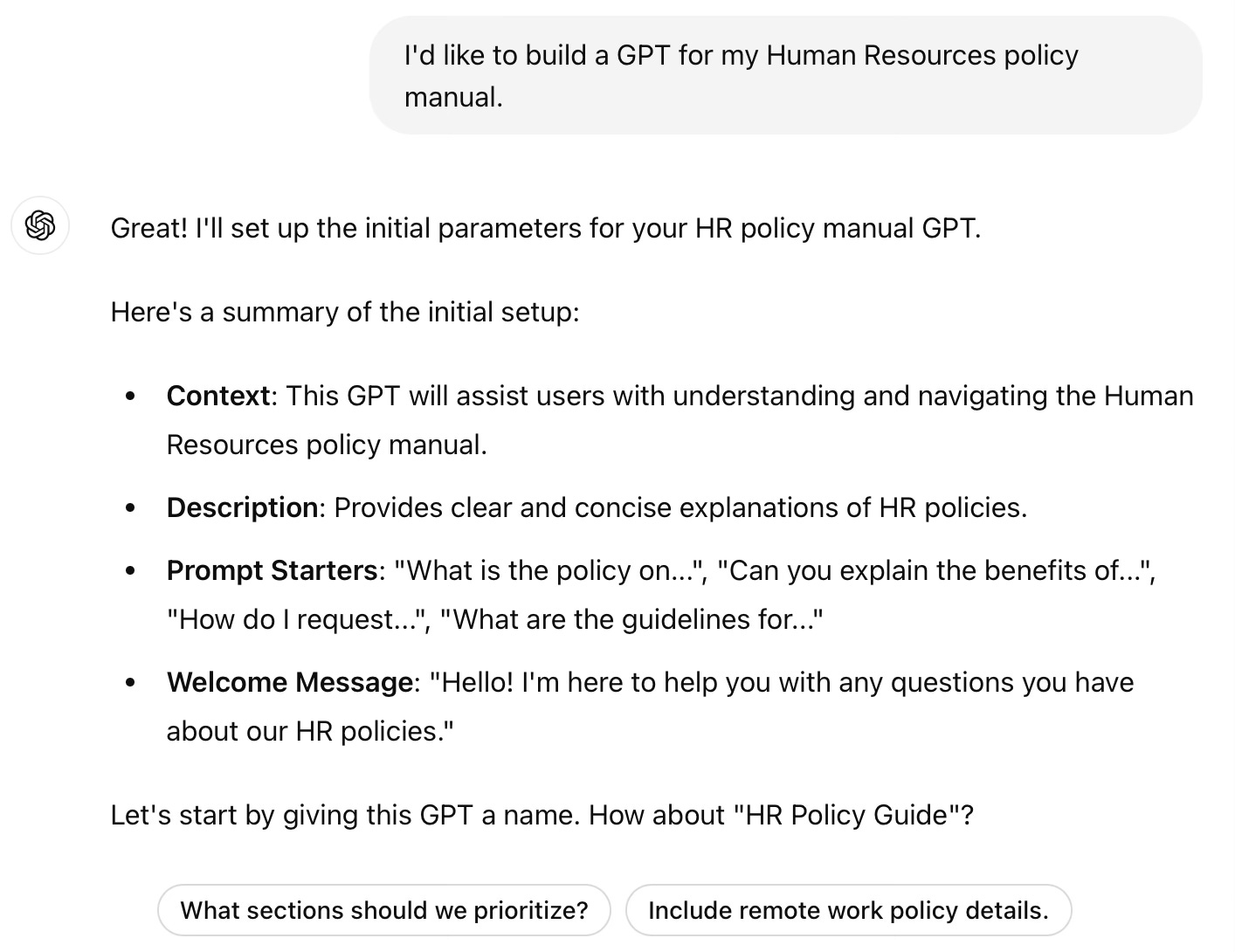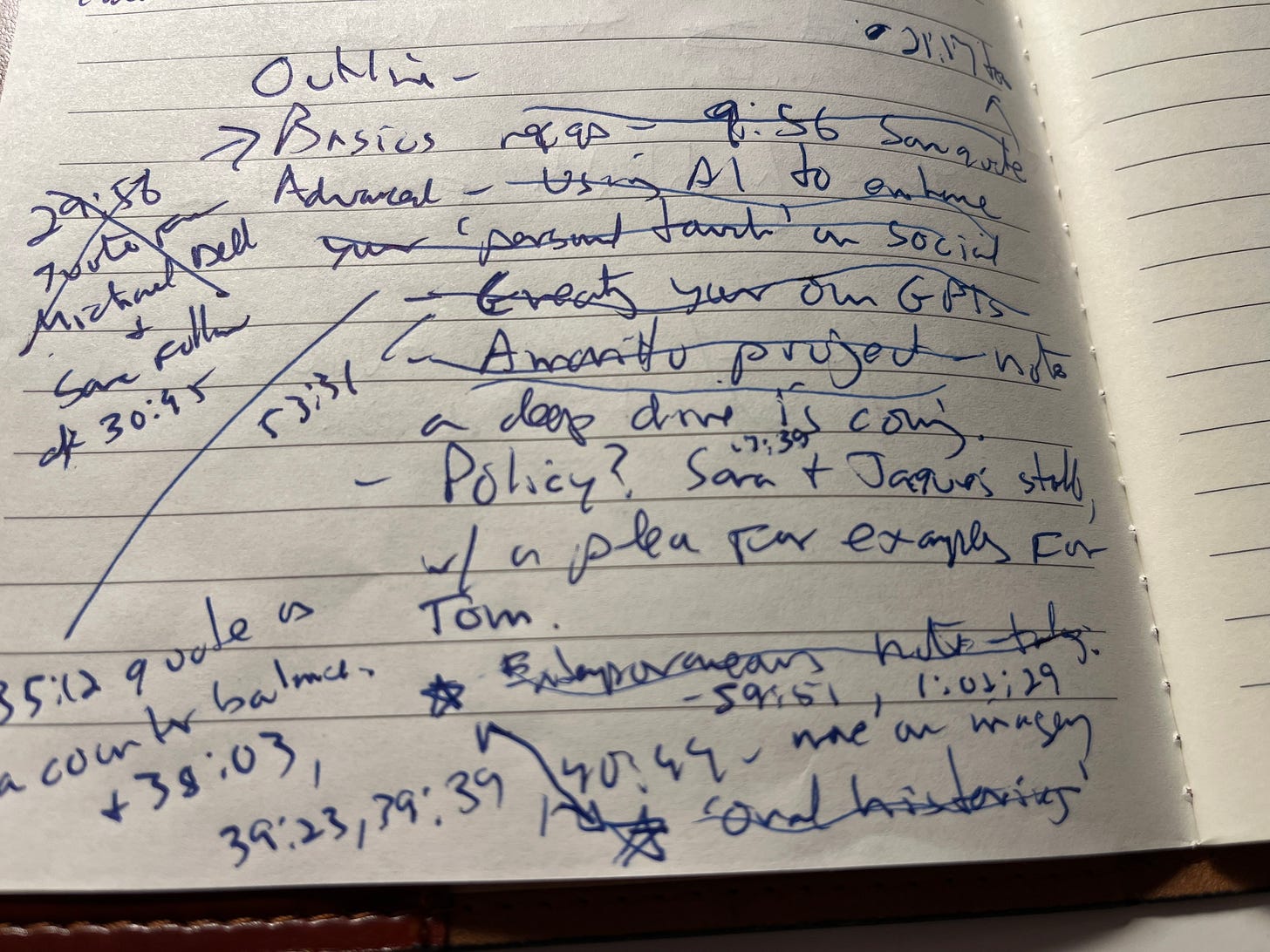AI as the Ultimate Efficiency Hack: Part 2
This Week, We Explore Advanced Uses, Custom GPTs, and Practical Considerations
In our last newsletter, we explored how AI, particularly large language models (LLMs) like ChatGPT, can transform workflows and enhance daily tasks. Sara Bustilloz, communications and marketing director for the City of Round Rock, Texas, shared her insights on the practical applications of AI in ways you may not have considered. Her experience shows how leveraging these technologies allows local governments to improve efficiency and better serve their communities.
Use these tools with eyes wide open, and kick the tires to figure out what works and what doesn’t. But there’s no reason to hold off diving into the AI pool.
“My biggest message is like, at least get in there and use it, at least on a personal level, so that you’re prepared (for future developments),” Sara said.
We’ll spend the first bit of this newsletter reviewing a few AI basics, and then get to more advanced uses.
What LLMs Can Do
LLMs are advanced AI systems that understand and generate human language. They can perform a wide range of tasks, including:
Content Creation: Writing articles, reports, and even creative content.
Customer Support: Handling inquiries and providing information.
Data Analysis: Summarizing large datasets and generating insights.
Translation: Translating text between languages.
Education and Training: Creating educational content and training materials.
The versatility of LLMs makes them valuable tools for various applications. They are designed to learn from vast amounts of data, enabling them to understand context, generate coherent text, and even simulate human-like conversations. It’s a bit creepy at times, to be honest.
But they’re not perfect. Particularly in content creation, humans need to be involved. More on that at the very end, where I disclose how I used ChatGPT to assist with today’s newsletter.
Why You Should Start Using These Tools
It’s a no-brainer for local governments and other organizations to start incorporating AI tools like ChatGPT into their operations, as last week’s post showed. Get started now, because these tools will only get better.
“I heard (Michael Dell) talk at South by Southwest, and he talked about how with AI, once you let a certain amount of progress out when it comes to technology, once you hit a certain level of progress, you can’t put the toothpaste back in the tube,” Sara said. “People are going to want more, and they’re going to want it more powerful, and faster.”
There’s no doubt we’re in that moment. In 2021, Dell’s namesake technology company sold vacant land on its Round Rock campus to Switch, a company that’s building the kind of massive data center (1.5 million square feet!) needed to run these increasingly powerful AI applications.
The AI future is here, folks. Time to get on board.
Advanced and Not-Obvious Uses of AI (and When Not to Use It)
→ Everything is copy: Sara noted a couple of instances when she’s used the speech-to-text feature on the ChatGPT app on her phone to capture conversations that she later used to help create public-facing content, like news releases and web pages.
For example, Assistant City Manager Brooks Bennett was doing a phone interview about the impact on Round Rock of the $40 billion investment Samsung is making in the region, most notably a chip manufacturing facility under construction in nearby Taylor. Sara sat in on the interview and recorded it.
“I ran audio and, you know, transcribed it and then put it in ChatGPT,” she said.
I can recall many times in my career when I’d have a conversation with someone like Brooks — whip smart and passionate about public service — thinking through a vexing problem facing the city and later wish I could have recorded that for public consumption somehow. Now, it’s as easy as pulling out your phone and hitting record on an AI app, which can then create a transcript, summarize it, and give you takeaways on the most interesting aspects of the conversation.
Think about oral histories your organization may have captured over the years. AI tools make it easy to generate verbatim transcripts which you can then summarize and leverage to create compelling content for the public to enjoy.
→ Create your own AI app. No coding skills required: If you’re skittish about using AI tools like ChatGPT because they sometimes give wrong answers due to their massive public dataset, you can create a custom GPT (Generative Pre-trained Transformers) that uses your own data. Think of it like training a very smart parrot to read and talk. First, you teach it by letting it read a lot of text, then you give it extra lessons on specific topics. This way, you control the information it uses to answer questions.
The ability to create your own GPT is built into ChatGPT. It looks like this.
Sara said the city of Round Rock is currently developing some GPTs that will, in the not-too-distant future, help citizens and businesses access information and services more easily. But they’re not ready for prime time just yet.
“There are a lot of features that we’re testing behind the scenes that we absolutely will not roll out to the public because we’re able to break it,” she said.
→ Meet Emma, the perspicacious prodigy of the Panhandle: The city of Amarillo, Texas, is in the process of educating Emma, a generative AI-based digital assistant designed to communicate audibly with residents in multiple languages. You’d be amazed at how many different languages are spoken in Amarillo, and the city wants to serve all its residents as equitably as possible. We shared an article about Emma in the June 5 AI edition of TL;dr. We'll be doing our own profile of Emma later this year.
In addition to city staff, Amarillo is using residents to teach Emma. They want to make sure the software understands residents correctly before rolling it out on the city website this fall.
“We’re bringing in residents to ask the same questions to Emma because one of our learnings is that you and I won’t ask the same questions the same exact way,” says Rich Gagnon, Amarillo’s assistant city manager and chief information officer.
→ The paradox of using AI to create a personalized experience: Let’s say you’ve got a hot topic your organization is dealing with. You post information about it on your Facebook page. You’re likely to get the same questions over and over from the public. Instead of using the same boilerplate statements to answer them, Sara said she’s used AI to help create a set of slightly different responses that provide essentially the same answer.
“It’s clear to the folks we’re responding to that we have given them individual attention,” she said.
Sara prompts the AI to create the additional responses but “there still has to be editing.”
“But you know, sometimes it’s nice for ChatGPT to give me ten different answers, and I’ll take two or three of those and kind of break them apart and then put them back together to get the tone that I'm looking for,” she said.
→ About those AI-generated images: Don’t use them. The people, places and projects in our communities are all real and can be photographed. Your mobile phone likely has a high-definition camera fully capable of capturing a print-quality image.
In a time where there’s more and more skepticism of government, the last thing we need is to use computer-generated imagery (cheap fakes?) to promote projects and programs.
“One trend we’re noticing in our department is authenticity is king,” Sara said. “We spend all this time in our shop trying to make these really beautiful, great videos. And what goes viral now tends to be, you know, really simple, real life, relatable content …that’s one reason that I am not a fan of AI imagery. You can tell it’s very perfect. And people want to see real. They don’t want to see perfect.”
AI Policy, anyone?
I’m aware of only one city with a full-fledged AI use policy. The great and powerful Kara Roberson, strategic communications officer of the city of Wentzville, Missouri, has created one. If you’ve got one, let me know in the comments.
Sara said Round Rock’s policy relies on the KISS method: Don’t do anything with AI you wouldn’t want to see reported about on the front page of the local newspaper.
If you don’t have a policy, I’d recommend following Sara’s advice and go one step further by adopting an AI usage statement like the one we shared in this January newsletter. It’s from Jacque Lambiase, Director of TCU’s Certified Public Communicator® Program and friend of GGF. Here it is.
Our goal is to be the community’s first and best source of information about our city on a daily basis and in times of urgent, risk, or crisis communication. The city’s communication and marketing team comprises writers, editors, storytellers, photographers, videographers, and designers. Unless otherwise designated, all images and textual content have been created by them for the city.
Some city departments and our communication team will be using generative artificial intelligence to help with idea generation, first drafts of basic information, and other content projects. However, all content published by the city will be written by and/or edited by city employees for accuracy and understanding. Have concerns? Please contact the chair of the city’s AI committee, [insert name/email here].
As we continue to explore and implement AI tools like ChatGPT, it's essential to understand both their capabilities and limitations. By experimenting with these technologies, we can find practical ways to enhance our workflows and better serve our communities.
AI Disclosure
Here’s how I used AI in this newsletter.
I shared the link from last week’s post and informed ChatGPT that I was working on Part 2. I told it I needed a basic explainer of what LLMS do. It provided the gist of the text above. So far, so good.
Then I asked ChatGPT to summarize why people should be using LLMs using quotes from my interview with Sara. I uploaded the Word doc of the interview transcript and provided the time stamps of the relevant quotes. Here’s what I got back.
Big problem. None of those quotes are from Sara! ChatGPT made them up! I guess it couldn’t read the Word document I uploaded. Or, maybe it really wanted me to believe that’s what Sara said about ChatGPT? So, I copied the entire transcript and pasted it into the prompt. What I got was better, but it didn’t really help. I wound up creating an outline for this newsletter in my good old fashioned analog notebook. Here’s the receipt.
A couple of other things: I used the ELI5 (explain it to me like I was 5 years old) prompt to explain custom GPTs. I significantly shortened and simplified the response I got. You got the ELI2 version, I guess. I also asked for help with words that started with “P” for the blurb on Emma. I wanted some alliteration to go with Panhandle.
Onward and Upward.